
What Is Panopto’s Helpful Lecture Recording Software?
Panopto is an evolving EdTech tool that specializes in lecture capture technology. Its lecture recording software caters to deployments of all sizes, from small departments to entire campuses. Panopto’s blend of user-friendly design, flexibility, and powerful features makes it the preferred choice for educational institutions in Dubai and the world over.
Streamlined Management
Panopto simplifies lecture capture to the point where instructors can initiate recordings with just a ‘few clicks’. It makes lecture capture a breeze for teachers, thanks to a user-centric design developed through collaboration with academic tech teams, faculty, and staff. This means no more wrestling with settings! Panopto automatically recognizes your camera and microphone and even remembers your preferences for future recordings.
For administrators, this handy lecture recording software offers further convenience. The feature allows for pre-scheduled recordings and centralized control over the entire recording infrastructure. Such automation minimizes missed lectures and streamlines the recording process.
Seamless Integration
A key strength of Panopto lies in its robust integration with leading Learning Management Systems (LMS) such as Blackboard, Moodle, Canvas, Sakai, and D2L. This integration enables students to access lecture recordings directly within the LMS, fostering a cohesive learning experience. Panopto further integrates with video conferencing software, and in-room control systems, and offers a comprehensive API suite. This ensures compatibility with existing IT infrastructure, allowing institutions to tailor Panopto to their specific needs.
Diverse Recording Scenarios
Panopto’s lecture recording software allows it to handle a wide range of recording situations. From capturing audio and slides in an economics lecture to recording multiple video sources in a complex biology class, Panopto is suitable for different scenarios. The system’s flexibility extends to recording any combination and configuration of video sources in classrooms of any size. This scalability ensures Panopto can cater to both small departments and large-scale campus implementations.
Recording Anywhere, Anytime
Faculty can record course content from anywhere using a PC, Mac, or mobile device. The free web-based recorder offers features like virtual background blur and Smart Camera technology. The Panopto mobile app allows for on-location recording, whether in the field, lab, or any other setting, ensuring learning can happen anytime, anywhere.
Pre-recorded Lectures & Live Streaming
Pre-recorded lectures with Panopto can enhance student engagement, comprehension, and knowledge retention. Panopto’s clever “Smart Chapters” feature uses artificial intelligence (AI) to automatically create a table of contents. This means students can easily jump to different parts of the lesson they need to review, just like chapters in a book! The intuitive online video editor empowers instructors to add captions, interactive quizzes, and other multimedia elements, further enriching the learning experience.
Exceptional Customer Support
A hallmark of this lecture recording software is its exceptional customer service. For three consecutive years, Panopto’s support engineers have maintained a 99% satisfaction rating. This level of support is included with every Panopto implementation, ensuring institutions receive the necessary assistance to maximize their lecture capture technology investment.
Panopto’s lecture recording software is designed to elevate education by simplifying course content recording, management, and sharing. Its user-friendly interface, robust LMS integration, recording versatility, and exceptional customer support make it a valuable tool for both educators and administrators. By adopting Panopto, institutions can provide students with a richer, more flexible learning experience that supports both in-person and remote education.





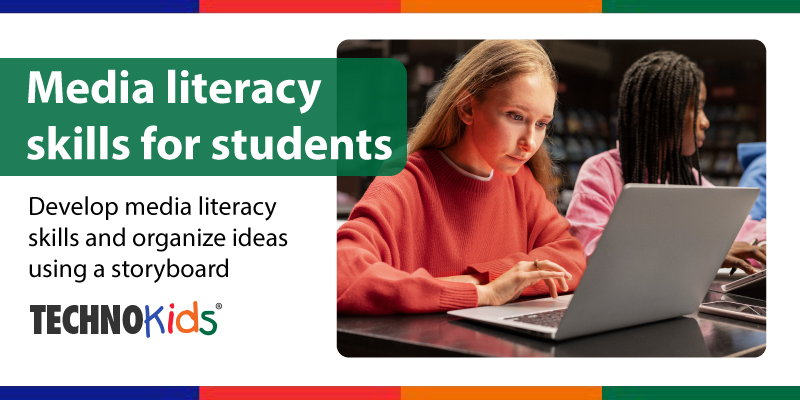




Recent Comments