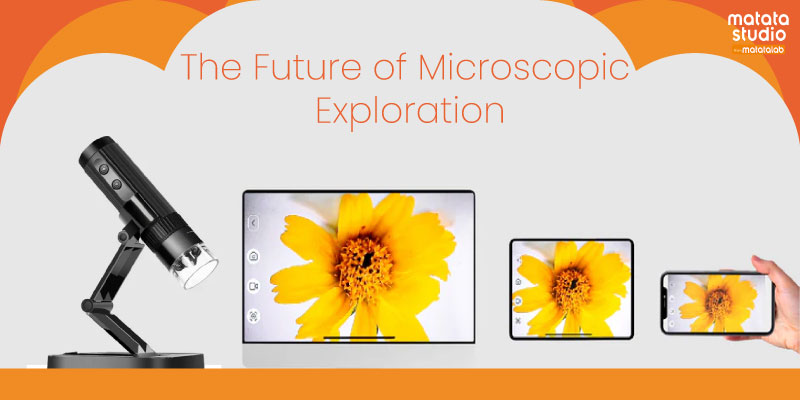
Revealing the Usefulness of Educational Microscopes
Microscopes are powerful instruments in any science laboratory that help students and researchers see what the naked eye cannot. Over the years, this indispensable equipment has changed the way we comprehend what is out there in the environment. Thus, microscopes are essential to what researchers are doing today across all these different domains, without which we simply couldn’t imagine the progress we’ve been able to make. For students embarking on their scientific journeys, educational microscopes are more than just a tool – it catalyzes curiosity and exploration.
Function and Applications in Science Labs:
Typically, a light source illuminates the specimen placed under the microscope, and a series of lenses magnifies the image for viewing. Educational microscopes are an indispensable asset in the school’s biology labs for studying cells, tissues, and microorganisms like bacteria and viruses. The versatility of the microscope makes it an essential tool across numerous scientific fields.
Learning Through Exploration:
By directly observing the microscopic world, children can:
- Visualize Scientific Concepts: Textbooks and lectures come alive as children witness real-world examples of cells, tissues, and other biological structures. Microscopic observations solidify abstract concepts and enhance understanding.
- Develop Critical Thinking Skills: Using educational microscopes encourages children to ask questions, make observations, and draw conclusions. They learn to analyze what they see, forming a foundation for scientific thinking.
- Spark Curiosity and a Passion for Science: The ability to view a hidden world ignites a sense of wonder and excitement about science. Microscopy can inspire children to delve deeper into the natural world and explore its mysteries.
Traditional Microscopes vs. Modern Microscopes:
Traditional microscopes are optical instruments relying on lenses and light to magnify an image. They are generally robust and relatively simple to operate, making them ideal for educational settings. However, they may have limitations in magnification power and image resolution.
Modern advancements have led to the development of more sophisticated microscopes, such as electron microscopes. These instruments use beams of electrons instead of light, achieving significantly higher magnifications and providing detailed images of even smaller structures like molecules and atoms. While electron microscopes offer unparalleled resolution, they are typically expensive and require specialized training to operate.
The Future of Microscopic Exploration
Digital microscopes are gaining traction, offering features like image capture and display on a computer screen. These advancements can enhance collaboration and facilitate the sharing of observations. Furthermore, researchers are exploring the potential of artificial intelligence in microscopy, with applications in image analysis and automated specimen identification.
MatataStudio: Fostering Scientific Discovery
MatataStudio is dedicated to developing innovative educational tools, including digital educational microscopes like the MT3 (MT3-2 / MT3-4) series. These high-definition digital microscopes, support comprehensive observation with adjustable incident and transmitted light sources. The software is compatible with Chrome OS, macOS, Windows, App Store, and Google Play, ensuring accessibility across various platforms.
With the Digital Microscope MT3-2 / MT3-4 you can:
- See the tiniest details: With up to 1600x magnification, you can explore the building blocks of life, like cells and tissues, or get a closer look at the intricate details of an insect or a plant.
- Multiple ways to see: This microscope is like having two light sources in one! You can use transmitted light to see thin, flat objects or switch to incident light for viewing 3D objects.
- Capture your findings: Share your amazing discoveries with friends and family! The microscope lets you take high-quality photos and videos of everything you see.
- Big screen adventures: Want to see your discoveries on a larger screen? Connect the microscope to your TV or monitor using the HDMI output.
- Sharing of information: The microscope has a USB-C socket, so you can easily transfer your photos and videos to your computer.
- Long-lasting fun: With a rechargeable battery, you can explore for hours on a single charge.
The MT3 Microscope comes with everything you need to get started, including:
- A foldable 7-inch screen – perfect for viewing your magnified world!
- Microscope (either MT3-2 or MT3-4 model)
- 3 different lenses (4x, 10x, and 40x) for various magnification levels
- A built-in ruler to measure those tiny specimens
- An 8GB SD card to store all your photos and videos
- A rechargeable battery
- A storage bag to keep your microscope safe
The microscope has played a pivotal role in scientific discovery and continues to be an invaluable tool in science education. By enabling students to observe the invisible world firsthand, microscopes foster curiosity, critical thinking, and a passion for science. As technology advances, the field of microscopy is poised to offer even greater opportunities for exploration and understanding of the world around us.









Recent Comments