
Learning Arabic Numbers Through Hands-on Coding with MatataLab
MatataStudio is a comprehensive learning platform that utilizes a unique blend of tangible coding blocks and a friendly robot, MatataBot, to introduce children to the fundamentals of coding. Through playful activities and interactive lessons, MatataStudio empowers students to develop critical thinking, problem-solving, and computational skills through hands-on coding experiences.
Drawing Arabic Numbers with MatataLab Coding Set
The MatataLab Coding Set, a core component of MatataStudio, offers a hands-on approach to learning Arabic numbers. Students can physically manipulate the coding blocks to create sequences that direct MatataBot to draw specific shapes, including Arabic numbers. This engaging process not only reinforces their understanding of number shapes but also introduces them to basic coding concepts like sequencing, loops, and commands through hands-on coding experiences.
This lesson plan utilizes MatataStudio to introduce students (aged 6-7) to Arabic numerals in a fun and interactive way.
Introduction (5 minutes)
Warm-up: Briefly discuss numbers with the students. Ask them to show different numbers with their fingers and write a few Arabic numerals on the board.
Introducing MatataStudio: Briefly introduce MatataStudio as a way to learn coding through play. Explain that they will be using MatataLab Coding Blocks and MatataBot, a friendly robot, to draw Arabic numerals today.
Comparing Numbers (5 minutes)
Show students examples of handwritten Arabic numerals and numerals drawn by MatataBot. Discuss any similarities and differences they might observe (e.g., thickness of lines, perfectly straight lines). MatataBot-produced numerals tend to exhibit uniform line thickness and perfectly straight lines, attributed to its programmed precision. Despite these disparities, both representations provide students with hands-on coding experiences.
This comparison helps students understand that MatataBot follows specific instructions to draw, and highlights the concept of coding
Teacher Demonstration (10 minutes)
Simple Number Example: Using the MatataLab Coding Blocks, demonstrate how to program MatataBot to draw a simple number, like number 1. Explain each coding block used (e.g., “Move Forward,” “Turn Right”).
Run the program: Let the students observe MatataBot drawing the number 1 based on the coded instructions.
Independent Activities (30 minutes)
Challenge 1: Coding Numbers 0 & 7 (15 minutes): Divide students into pairs and provide them with MatataLab Coding Blocks. Challenge them to collaborate and determine the programs required to draw numbers 0 and 7 using the blocks. Encourage experimentation with various block combinations to foster hands-on coding experiences.
Challenge 2: Drawing Numbers 2-9 (15 minutes): Provide students with pre-written programs for numbers 2 and 3. Ask them to use these programs to code MatataBot to draw these numerals. This helps them understand program structure and practice following instructions.

Coding Concepts (10 minutes)
Introducing Loop Blocks: Briefly introduce the concept of loop blocks, which allow for repeating a set of instructions. Explain how loop blocks can be helpful for drawing shapes that require repeated movements (e.g., number 8).
Challenge Activity (5 minutes)
Coding Birthdays: Challenge students, individually or in pairs, to code their birthday dates using the MatataLab Coding Blocks. This encourages creative problem-solving and reinforces their understanding of sequencing and program structure.
Wrap-up & Reflection (5 minutes)
Review: Briefly review the key concepts covered in the lesson, like comparing handwritten and coded numerals, using coding blocks, and the concept of loop blocks.
Sharing & Reflection: Encourage students to share their birthday date programs and discuss any challenges they faced. Ask them to reflect on what they learned about Arabic numerals and coding.
Extension Activities (Optional)
Students can create their own number programs for more complex shapes. Challenge them to code letters of the alphabet.
By combining the tangibility of coding blocks with the interactivity of MatataBot, MatataStudio offers a compelling and effective way to introduce young learners to the world of Arabic numerals and coding. Through this engaging process, students develop a foundational understanding of mathematical concepts while simultaneously fostering creativity, problem-solving abilities, and computational thinking skills through hands-on coding experiences.





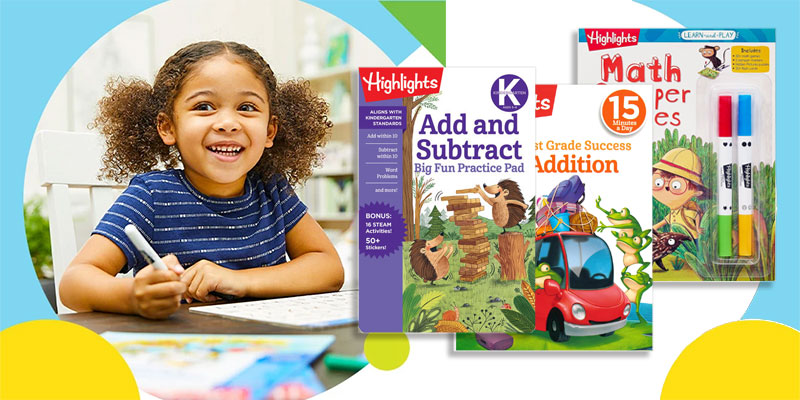







Recent Comments