
How To Go About Making a Presentation Using Google Slides
How To Go About Making a Presentation Using Google Slides
The free web-based Google Docs Editors Suite, offered by Google includes a presentation-making software called Google Slides that is widely used to make attractive and customizable slideshows or presentations in offices not just in metropolises like Dubai but also throughout the GCC, UAE, and the rest of Middle East. It is also a preferred platform the world over alongside the Microsoft Office Suite. The only difference being that Google Slides is an online-only tool part of Google Workspace while Microsoft PowerPoint is an offline, downloadable tool.
Google Slides allows you to collaborate in real-time and make changes from any device. The beauty of the tool is that experts from around the world can come together to work on a project. The interface is also user-friendly and has features such as notes, live captions, and presenter views. It is intertwined with other Google apps making it possible to exchange and share data fluidly over Google platforms. Simply explained, you can directly search the web or Google Drive from Slides or refer and reply via Gmail as well as embed charts and data from Google Sheets.
Google is always looking to provide bigger, better, and faster digital solutions, & with Slides, it flaunts ‘Smart Compose’ mechanism to help you build slides faster and without errors. It automatically saves edits to history-making recalls and undoes changes faster and easier. And in case, you do not have an internet connection, you need not fret as it will still allow you to work on Slides and save your work. With Google Slides you can be productive from anywhere.
Google security measures are one of the most secure and assures the safety of your data as it is also cloud native. Your work is safe, encrypted and at rest with Google Slides. Google Slides is very easy to use. You simply download and install the app and you can get started right away. You also have a myriad of slide templates to choose from. After selection, you can add your text, images, charts, and other data. It allows you a run-through to view your work and make any relevant changes. You can edit data saved earlier and finally present your work or share it with others. It is the go-to app for many schools and offices in the GCC, UAE, and Middle East areas.

Many schools in Dubai use the Technokids training platform. The TechnoKids Computer Curriculum is a set of theme-based technology projects that integrate the use of the computer into learning. Designed for K-12 students, TechnoKids projects can be used to support technology integration, STEM education, and project-based learning. One of the interesting by-products of Technokids and Google is Technomaps. Aimed at grades 6 to 9, Technomaps allows students to create an interactive map that demonstrates how human and physical geography intersect. The map has markers that one can click to learn facts about a location. The map can represent a geographical, historical, cultural, or even environmental topic and so it can be integrated into the subjects taught at school.
Initially, students select an explorative question to examine. They are then guided through creating slides to make a clickable map using Google Slides. Links are created to provide factual information related to the map markers. Finally, the complete interactive map is shared with others using Google Drive, and viewers are invited to comment.
Educators looking for creative ideas should look no further than Google Apps for Education. Along with Technokids, it provides essential curriculum and computer skills with zero cost of software updation. It is the solution to the 21st-century problems of effective learning.


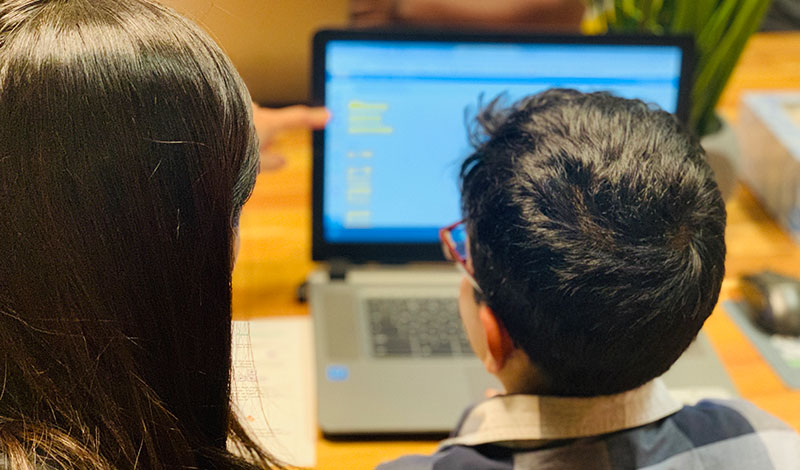




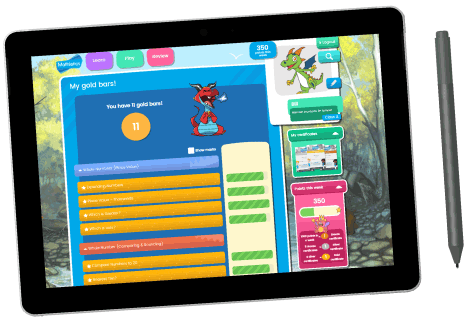









Recent Comments