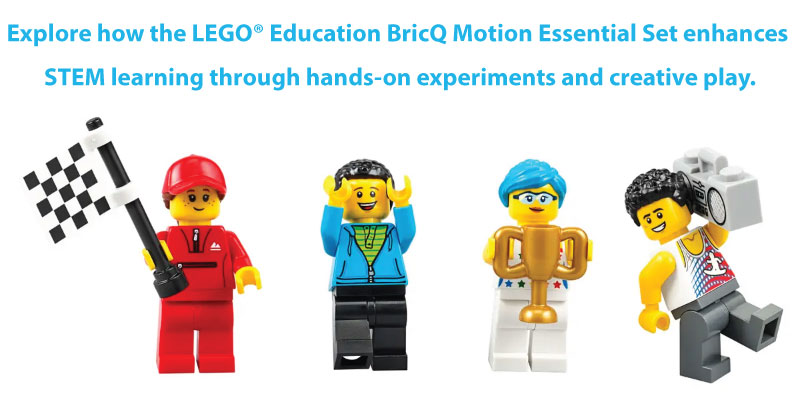
How To Understand Force with LEGO® Education BricQ Motion Essential?
Picture this: a bobsled zooming down an icy track, the crowd on the edge of their seats, cheering as it races towards the finish line. What makes one bobsled go faster than another? What are the forces at play? If you’ve ever wondered about the science behind this thrilling winter sport, you’re not alone—and now, thanks to LEGO® Education BricQ Motion Essential, students in grades 3-5 can explore these concepts in a hands-on, engaging way!
Why LEGO® Education BricQ Motion Essential?
LEGO® Education BricQ Motion Essential isn’t just another STEM kit; it’s a journey into the world of physics, where learning about forces and motion becomes an exciting adventure. Designed specifically for young learners, this kit helps students grasp complex concepts through building and experimentation. Imagine students building their own bobsleds and testing them on a miniature ice track—it’s learning in action, and it’s as fun as it sounds!
Let’s Dive into the Lesson:
The lesson starts with a simple question: “What makes the bobsled move?” Through guided interactive discussions and hands-on project activities, students start understanding how gravity works, and also learn about momentum, and mass in motion. LEGO® Education BricQ Motion Essential provides the tools they need to build a bobsled and ice track, and then experiment with different variables to see how they affect the bobsled’s speed and distance.
For example, students might ask, “What happens if we add more weight to the bobsled?” With LEGO® Education BricQ Motion Essential, they can find out! By adding weight and observing the changes in motion, students gain a concrete understanding of how mass and gravity work together to create momentum. They can even use a yardstick to measure the distance traveled, turning abstract concepts into something they can see, touch, and understand.
Why It Works:
What makes LEGO® Education BricQ Motion Essential so effective is its blend of creativity and science. Students aren’t just reading about forces; they’re building models and testing them, which makes the learning process both interactive and memorable. By giving students a gateway to explore and experiment, LEGO® Education BricQ Motion Essential successfully taps into their natural curiosity and encourages them to think critically about the world around them.
Moreover, the kit is designed with all students in mind. The lesson plan suggests ways to differentiate instruction, making it accessible to learners of all abilities. Whether simplifying the lesson by focusing on basic concepts or increasing the challenge by asking students to design their own modifications, LEGO® Education BricQ Motion Essential can be adapted to meet the needs of every student.
Building More Than Just Models:
While the focus is on science, LEGO® Education BricQ Motion Essential also helps students develop a range of important skills. Working in pairs to build and test their bobsleds fosters collaboration and teamwork. Measuring the distance traveled and recording results helps them practice math skills. And by discussing their observations and predictions, they improve their ability to communicate ideas clearly and confidently.
But perhaps most importantly, LEGO® Education BricQ Motion Essential helps students see the relevance of what they’re learning. By connecting abstract concepts to real-world phenomena, like the motion of a bobsled, it makes science feel more accessible and exciting. Students aren’t just learning for the sake of learning; they’re solving problems, making discoveries, and having fun along the way.
Bringing It All Together:
At the end of the lesson, students come together to review what they’ve learned. Through guided discussions, they share their observations, reflect on their predictions, and explore patterns in the data they’ve collected. It’s a moment of synthesis, where the hands-on work with LEGO® Education BricQ Motion Essential comes full circle and students gain a deeper understanding of the forces at play.
In conclusion, LEGO® Education BricQ Motion Essential is more than just a classroom tool; it’s an invitation to explore, experiment, and discover. By making learning interactive and engaging, it helps students build not just models, but a lifelong love of science and learning. So grab your crash helmet and get ready to ride the bobsled—because with LEGO® Education BricQ Motion Essential, the thrill of discovery is just around the corner!




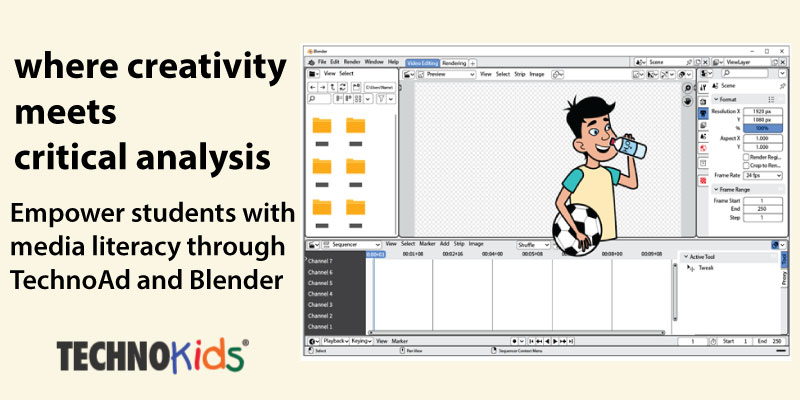





Recent Comments