Computer Hardware – All That You Need To Know About
The physical components or parts of a computer that makes it function seamlessly are termed computer hardware. There are different categories in which hardware components can be bucketed namely; input device, output device, secondary storage device, and internal components. Therefore, hardware comprises tangible elements that carry the instructions provided by the software and perform the said operations in a systematic manner. It is the school’s prerogative to develop interest amongst students about IT solutions and computer systems because in this tech-savvy world we can’t do much without our devices. Most computer lessons start from grade 3 onwards, whether it is being taught in advanced nations such as Dubai, or any other part of the world. Even before one is introduced to the amazing world of software and its far-fetched possibilities, kids are taught to learn about hardware & understand the basic definition of each component of the system. As a newly informed parent, read through the Blog to simplify the complexities and make it easy for kids to understand some key computer jargons.
Keyboard
A keyboard is a primary input device used by the owner of the computer. There are about 110 to 115 keys on a keyboard which comprises of letters, numbers, and symbols. The number keys are found at the top of the keyboard, as also on the sides. The letter keys are in the center and symbols surround the keyboard at its periphery. The function of ‘space bar’ is to put space between words, the ‘arrow keys’ are used to move the page up or down, and ‘enter’ is used to move the cursor down to the next row. When you need to delete something that is written, just press ‘backspace’ for executing the job. These days there are fancy keyboards available in the market that light-up at night and those that come hands-free, without the need to attach a chord to the computer but work wonders with Bluetooth connectivity.
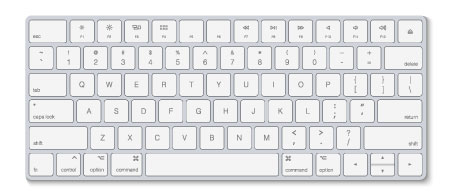
Mouse
On average, a person makes about 430 clicks a day, using their computer mouse. So as to say, the mouse is of immense importance to us. Thanks to this input device, we are able to ‘click’ on links that resonate with us as a reader and even scroll through lengthy articles. The left click on the mouse is used to select objects & double-click, while the right click is used to open the menu option. Kids nowadays learn to use the mouse simply by observing their work-from-home parents go about their jobs. However, to reinforce the correct technique, simply place the child’s palms on the mouse until they learn to get a good grip and allow them to practice movement on a blank Word document or an online game.

Motherboard
The mother of all connectivity is the ‘motherboard’. Well, essentially, it supplies power to all the hardware devices and ensures they function in tandem. It looks like a printed circuit with tiny wires running in a certain direction. It is a backbone that connects the CPU, RAM, hard drive, and video card to allow the computer to work to its optimal capacity. You can locate the motherboard inside the computer case and it is the biggest circuit board, so it can’t go unnoticed. If you wish to further simplify the explanation, subscribe to TestOut Labsim’s Training Program, where children will learn about hardware through practical hands-on modules. Their comprehensive computer courses are widely available in the Middle East and also across GCC regions.

Hard Drive
A hard drive is a non-volatile data storage device usually installed internally within the computer system. The hard drive is an internal memory that stores applications, data files, pictures, music, and documents upto 250 GB to 1 TB. Many programs create temporary files which are stored on the hard drive. Without a drive, a computer would be unable to operate much and be futile. To protect the drive from crashing it is important to set strong passwords, encrypt the hardware, and choose backup cloud storage if you don’t want to lose your important data.

RAM
RAM or Random Access Memory is best defined as the computer’s short-term memory, where the data that the processor is using is stored. The RAM is located in the memory slots of a motherboard. Thanks to the RAM, the user is able to quickly switch between multiple applications running on the system without the speed getting affected. Ensure that your system has sufficient RAM storage so that the PC doesn’t slow down. It looks like a flat and long ruler and is located inside the CPU. For more trivia on computer hardware and to participate in quiz sessions, get your hands on the TestOut Training modules easily available for everyone in the UAE.








Recent Comments