Teaching Students The Basics Of Preparing An Excel Spreadsheet
Microsoft Excel is a spreadsheet developed by Microsoft for Windows, macOS, Android and iOS. It features calculation, graphing tools, pivot tables, and a macro programming language called Visual Basic for Application (VBA). Spreadsheets are used to organize numbers and data with formulas and functions. It can also be used for Data Entry, Data Management, Accounting, Financial Analysis, Charting and Graphing, Programming, Financial Modeling, and almost anything that needs to be organized.
For children to learn the art of using Excel and its spreadsheets has become a must-know as it opens the gates to real world usage and problem solving methods in a steady and systematic manner.
Visual communication
Children these days face many issues on an academic level, many of which the older generation cannot understand or help with since education and methods of implementing it have progressed immensely. To reach a satisfying solution to problems, many factors will have to be taken into account and to show the variables is what the spreadsheet is for. To begin, students need to organize information into tables. They sort that information into pie charts, line sheets or columns. These will help your students communicate to their peers the problem that they collectively face and find quicker solutions.
Features on a spreadsheet
- Ribbon: Menu options with several tabs to work with.
- Formula Bar: It is the platform to view the formula or the value of the selected cell or the active cell.
- Column Header: Each column has its own heading with alphabet characters representing each column separately.
- Row Header: Each row has its own heading with numbers starting from 1.
- Spreadsheet Area: The combination of rows and columns form a rectangular box. Each cell is identified by a unique cell address consisting of a column header and a row header. For the first cell, the column header is A, and the row header is 1, so the first cell address is A1.
- Formatting: Formatting is used to change the appearance of the data represented in the worksheet. Formatting can be done in multiple ways such as we can format the font of the cells or we can format the table by using the styles and format tab available in the home tab.
- Formula: A formula is an equation that makes calculations based on the data in your spreadsheet. It is entered into a cell in your worksheet. They must begin with an equal sign, followed by the addresses of the cell that will be calculated upon, with an appropriate operand placed in between.
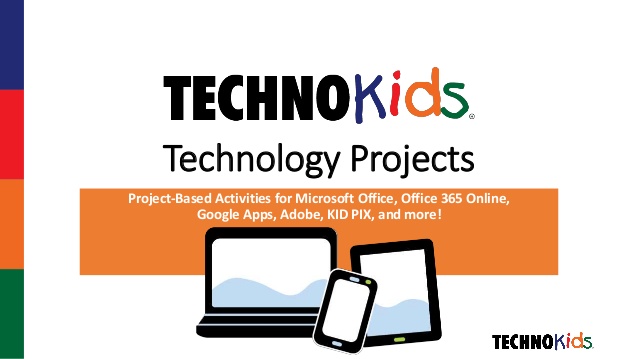
TechnoKids Computer Curriculum is a collection of technology projects that mean engaging computer activities for K-12 students. Each technology venture teaches different current technologies and STEM skills such as Robotics, Artificial Intelligence, Coding, Programming, Innovation, 3D Printing, and many more. Since the introduction of these computer lesson plans, countries like UAE, in the Middle East, with agreement from the GCC, have shown great promise in inculcating these into the lives of their children, with Dubai being at the forefront of it.






Recent Comments