
Introducing AI in the Classroom with the Nous AI Robot Set
Elementary schools are starting to introduce AI concepts to kids as young as 8! With tools like the MatataStudio Nous AI Set, students can dive into AI early, laying the foundation for deeper learning in the future. At this age, kids don’t need to create complicated algorithms; they focus on developing AI literacy. This means understanding the basics of AI, recognizing its role in everyday life, and exploring important topics like ethics—all in a fun and engaging way. AI is not just for tech experts; it’s a tool for all students, sparking curiosity and preparing them for a future shaped by technology. AI in the classroom is helping to make these concepts more accessible and exciting for young learners.
What Makes the Nous AI Robot Special?
- Learning through Machine Intelligence: The Nous AI Robot is more than just a toy—it’s a smart learning companion. Through machine learning, it can recognize objects, identify patterns, and even detect emotions. Kids can train the robot by showing it objects or letting it experience different situations. This helps students understand how AI “learns” by recognizing patterns and adapting over time. It’s like teaching a friend to identify animals or objects, but with a robot that improves as it interacts. This hands-on experience of AI in the classroom provides students with a deeper understanding of machine learning and its real-world applications.
- Exploring Neural Networks: The Nous AI Robot integrates neural networks, which mimic how the human brain works. These networks help AI systems make decisions by processing information. Students can interact with these networks, gaining a hands-on understanding of how AI “thinks” and learns.
- Seeing and Understanding with a Camera: Just like humans use their eyes, the robot’s built-in camera allows it to “see” its surroundings. This enables machine vision, where the robot can recognize and track objects. Students can program the robot to identify and react to objects, offering real-world examples of how AI is used in self-driving cars or smart home devices. This experience with AI in the classroom introduces students to the potential of machine vision and its impact on technology.
- Talking to the Robot: The Nous AI Robot can recognize and respond to voice commands, teaching kids about natural language processing, the technology behind voice assistants like Siri. Through this, students learn how machines understand and respond to human speech, introducing them to one of AI’s most exciting fields.
- Autonomous Driving: The Nous AI Robot can navigate autonomously, much like a self-driving car. Using sensors and pre-programmed commands, the robot avoids obstacles and moves through spaces. This provides an interactive way for students to explore path planning and obstacle avoidance.
- Creative AI with MatataChat: MatataChat, powered by ChatGPT, lets students engage in conversations with the robot, ask questions, and discover the power of conversational AI. This introduces students to how AI can generate responses, helping them understand its role in fields like customer service, entertainment, and education. By using AI in the classroom, students gain insight into the importance and versatility of AI-driven communication systems.
- Create with AI-Generated Content: With the Nous AI Robot, students can experiment with AI-generated content like images and text. By using the robot to create art or stories, students see firsthand how AI can assist in creative processes, broadening their understanding of AI tools in graphic design, writing, and more.
What’s Inside the Nous AI Robot Box?
The Nous AI Robot comes with everything needed to start the AI learning journey. The kit includes:
- Nous Hub: The brain of the robot, managing all of its functions and advanced AI capabilities, ensuring smooth operation and communication between components.
- Servos: Motors that enable the robot to move and interact with its surroundings, allowing it to perform tasks and respond to the environment.
- Camera: The robot’s “eyes,” enabling it to recognize and track objects, playing a vital role in tasks like object tracking and visual recognition.
- Mechanical Parts: Components that allow students to build and customize their robot, offering hands-on experience in engineering, design, and problem-solving.
- Self-Driving Map: A pre-printed map used to test the robot’s autonomous driving abilities, helping kids explore concepts like navigation and obstacle avoidance.
- Plant, Animal, and Traffic Sign Cards: Cards that help teach the robot to recognize various objects and traffic signs, applying machine learning principles in real time.
- AprilTags: Special markers that help the robot track its location and make precise movements, providing a deeper understanding of computer vision.
- Card Holders: Holders that keep the recognition cards in place, ensuring smooth and efficient interaction with the robot.
- USB-C Cable and User Guide: The cable ensures the robot stays charged, while the user guide provides step-by-step instructions for assembly, programming, and troubleshooting.
A Complete Learning Experience
The Nous AI Robot is more than just a toy—it’s a window into the future, helping students develop the skills they’ll need in an AI-driven world. Through hands-on experiences, students learn to code and gain knowledge of emerging technologies. Whether in the classroom or at home, the robot sparks curiosity and prepares kids for the tech landscape ahead. Integrating AI in the classroom, it’s an investment in the future, inspiring young minds to explore AI’s potential and apply it creatively.



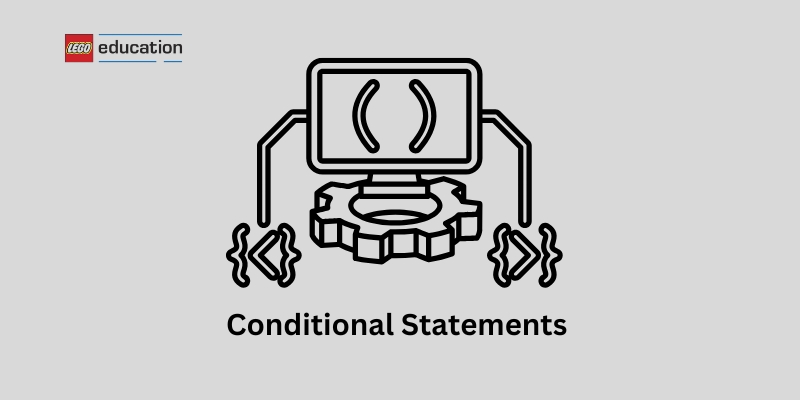






Recent Comments