
Making The Most of Google Docs & Using It Extensively To Your Advantage
Making The Most of Google Docs & Using It Extensively To Your Advantage
Just like Microsoft Word allows us to type content, edit files, and save documents, Google Docs is a web-based word processor, that is available for free to everyone across the globe, including users in Dubai and the Middle East. The Google Docs Editor was launched to audiences on 9th March 2006 by Google, and ever since its popularity has grown, reaching nearly 25 million users worldwide. Through this article, let us learn some interesting facts about Google Docs.

One can access Google Docs by logging into their Gmail account from any device. It is compatible with tab, mobile, laptops, and desktops, depending on your level of comfort. Also, there is no constraint about the kind of operating software one uses; Android or iOS are equally compatible. Simply download the Google Docs app and get started, anywhere, anytime.
The beauty of Google Docs is that multiple users can edit the same sheet in real-time, for more effective working. This eliminates the task of having to email your saved Microsoft Word Documents to the recipient and then asking them to make corrections & drop an email in response to yours. This back & forth is eliminated, thanks to the Google Docs platform.

Once you open a fresh Docs in the web browser the first message you will see on the sheet is ‘type @ to insert’. With this feature, you can tag people (from your Gmail contacts) on the sheet, use any emoji that you like, add notes in reference to the meeting that is to be scheduled, and even insert a predefined template of a table that indicates the different stages at which your work is progressing; not started, in progress, or launched, etc. Besides this, adding images from your local drive, making a checklist, writing a footnote, and much more is possible with the shortcut ‘@’ key.
Each sheet can be shared with as many as 100 people at a time, and every participant can be assigned a different level of authority; editor, viewer, or commenter. Collaboration is the key feature of this cloud-based platform and thereby working simultaneously can benefit every user.
Another interesting feature of Google Docs is that your document history is recorded meticulously and can be retrieved for referencing all the changes that were made. All the modifications can be tracked along with their date & time so that the older versions can be retrieved if need be. This is a huge plus point, especially for professionals and freelancers, who use Google Docs extensively for editing work documents, drafting letters, and curating content for web pages. Even if you close the browser accidentally or the network connectivity goes off midway, your data is never lost.
We are also impressed with its ‘smart compose’ attribute, which makes using Docs an even more pleasurable experience. The system prompts you to correct spellings, use correct grammar, and gives the writer an option to translate the text. And if you’re bored of typing, why not try speaking into your microphone, to auto-type the paragraphs? Thanks to voice commands, we can now take a walk in the park while penning down our thoughts on the sheet, simply by giving voice commands. The versatility of this platform makes it a suitable option for all; students, business people, freelancers, professional authors, and journalists, alike.

Most K-12 schools in UAE & other parts of the world, aim to include Google Docs lessons as a part of their classroom curriculum, as children need to be well-versed in computer literacy and take advantage of the recent trends.
Therefore, integrating the TechnoKids curriculum into the STEAM model of education is preferred, to benefit them from project-based learning. TechnoKids is universally popular and has a loyal user base in the GCC region.
The TechnoEditor module from TechnoKids Junior Collection (Grade 3-6) focuses on teaching kids editing skills and therefore students get to extensively uses the Google Docs platform and experiment with it. This prepares them to professionally edit; stories, poems, & comics, as if they had to send their work to a publication house for printing. TechnoEditor builds confidence & prepares kids to become experts at using Google Docs.




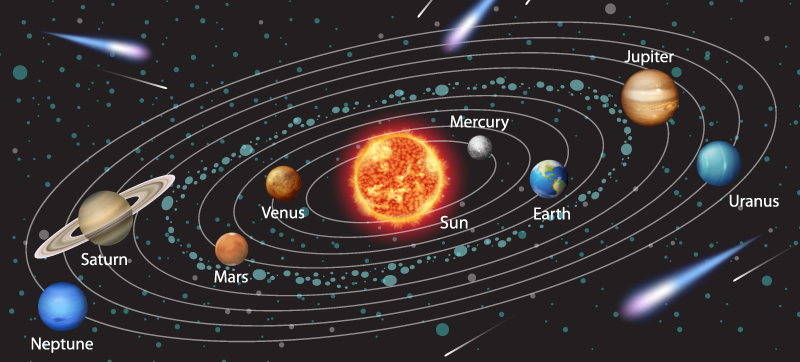






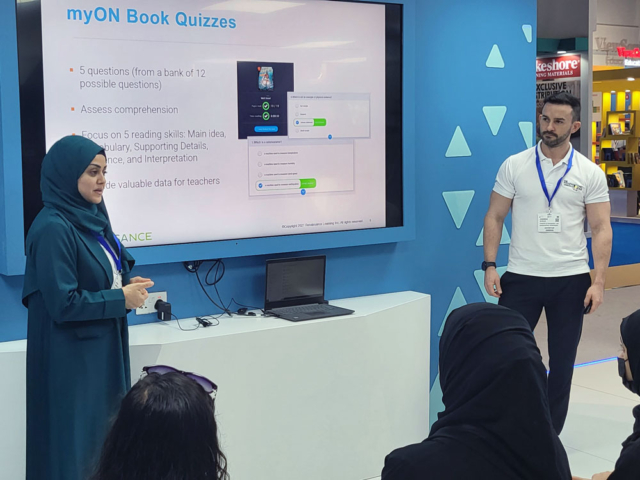




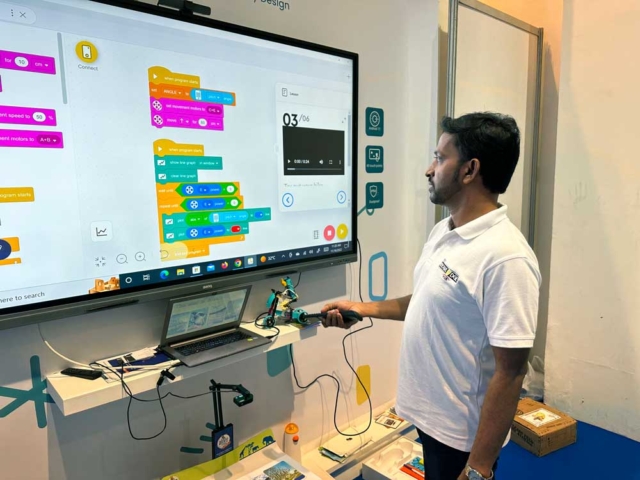







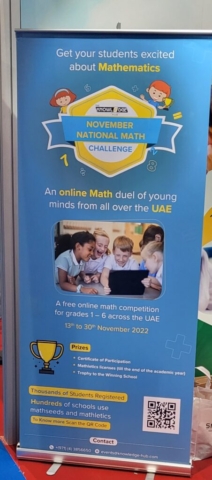




Recent Comments