
FAQ Miro-E
FAQ Miro-E
MiRo-E’s appearance and features stand out and appeal to all. Providing a comprehensive and technologically advanced platform for use across different departments. Introduce new students to robotics and computer science, increase the scope of research issues, and serve as a fantastic outreach and public engagement tool.
Miro-E has seen incredible popularity with parents from UAE and the rest of Middle East, specifically in urban setups in Dubai and the rest of GCC.
Here are some frequently asked questions about Moro-E:

Why does my robot sound like a satellite?
The main battery voltage is low, as indicated by this sound. MiRo’s batteries should be recharged.
Why does my robot sound like an airport?
This sound means the system is being updated via the internet. You should strive to be patient, which is tough in today’s fast-paced environment.
Why is the update not working (with error message “git pull failed”)?
Your robot must be linked to the internet in order to update the on-board software. If not, connect your robot to a network by entering network credentials and rebooting it, then verify that it has a valid IP address and that the network to which it is attached is likewise linked to the internet. Now attempt the update once more.
Why is the update not working (with error message “lock could not be acquired”)?
Automatic system updates were conducted automatically in older programme versions on a regular basis. These are now carried out during robot software updates, however you cannot do a robot software update while a system upgrade is in progress. Please wait a few minutes for the update to complete, after which you will be ready to proceed.
To minimise system corruption, it is advised to avoid rebooting in this circumstance and instead wait for the updates to finish. Following the update, system updates will be made only when necessary, eliminating this issue.
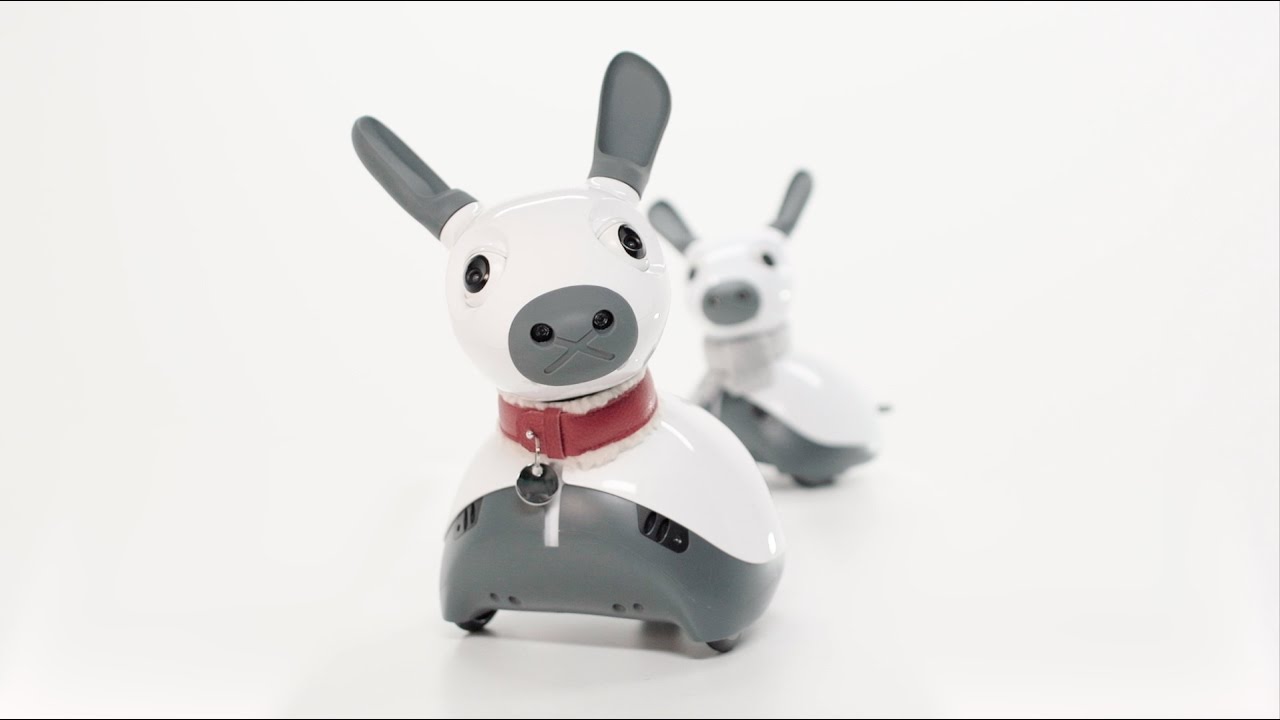
Why is the update not working (with error message “server certificate verification failed”)?
This occurs when the on-board computer fails to update its system time, preventing distant certificates from being checked. This can happen if the robot’s network blocks NTP (time server) packets.
You can either contact your system administrator or connect through SSH and manually set the time. Support for setting the time from MiRoapp will be implemented in the near future, providing another solution to this problem.
Why is the update not working (software state is ‘modified’)?
It is strongly advised that you do not make any changes to the MDK directory on-board your robot. If you do, the software’s “State” on the Software manager page will be “changed,” and you won’t be able to update it.
You can revert any modifications to the MDK directory by signing in to your robot. Please save any files you want to keep first, and then follow the steps below.
- The first step is to restore the MDK repository to its previous state.
- The second step is to remove any additional files from the MDK directory. You can find them as follows; you should manually delete them.
Why does my robot just sit there wagging its tail with its eyes half-closed?
When you turn on MiRo, the touch sensors self-calibrate. To avoid miscalibration of these sensors after restarting MiRo, please only touch the grey (lower) areas of the case. If this is the case, you can simply re-calibrate the sensors by following the steps below. Perform an Embedded reset by simply touching the grey sections of the casing.
Why can I not reach the on-board ROS master?
You’ll be able to query the ROS master on the robot to see a list of ROS topics broadcast by the robot after your environment is configured appropriately. You might get something like this instead:
ERROR: Cannot communicate with master! $ rostopic list The most likely issue is that the ROS MASTER URI variable is incorrectly set—that is, it does not contain your robot’s address. To learn how to properly set this, go to Off-board.



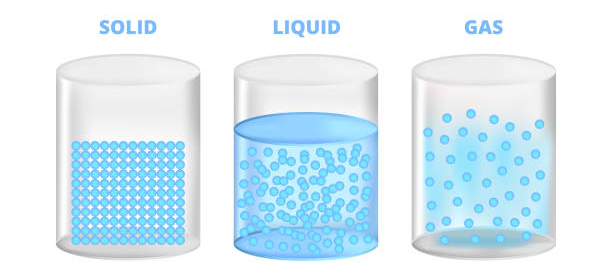
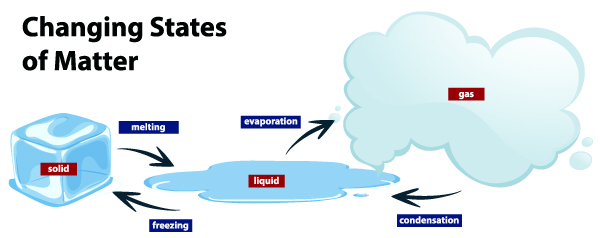











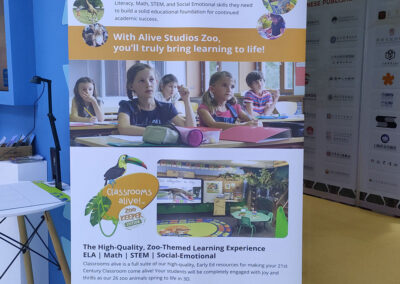






Recent Comments