
Improved AI Learning with the VinciBot AI Vision Kit
The VinciBot AI Vision Kit from MatataStudio is a groundbreaking addition to the world of robotics and artificial intelligence (AI) education. Designed for students, educators, and enthusiasts, this kit enhances VinciBot’s capabilities by incorporating AI-driven functionalities such as facial recognition, object detection, and color tracking. Whether you’re new to AI or looking to deepen your understanding, the AI Vision Kit provides an intuitive and hands-on learning experience. In this blog, we’ll answer some of the most frequently asked questions about the AI Vision Kit, helping you understand its features, applications, and benefits.
What is the VinciBot AI Vision Kit?
The AI Vision Kit is an extension for the VinciBot robot that introduces advanced AI capabilities. It is equipped with a high-resolution camera, pre-trained AI models, and graphical programming support, making it easy for users to explore machine learning concepts. With features like color detection, handwriting recognition, and AprilTag detection, the kit serves as an excellent tool for interactive learning and experimentation in AI and robotics.
Who is the AI Vision Kit designed for?
The AI Vision Kit is ideal for students aged 8 and up, educators teaching STEM subjects, and AI enthusiasts. It is particularly useful for classrooms and coding workshops, as it simplifies complex AI concepts into easy-to-understand activities. Whether you’re a beginner exploring AI for the first time or an advanced learner experimenting with custom AI models, the kit caters to a wide range of users.
What AI functions does the VinciBot AI Vision Kit offer?
The AI Vision Kit comes with a variety of preset AI functions that allow users to experiment with real-world AI applications. Some of the key features include:
- Color Block Detection – Recognizes different colors to enable interactive projects.
- Color Line Following – Allows VinciBot to follow a path based on color recognition.
- AprilTag Detection – Helps VinciBot identify and respond to specific visual markers.
- Cat Face Detection – Recognizes feline faces, adding a fun and engaging element to learning.
- Human Face Detection – Detects human faces for applications like security and recognition.
- Handwriting Recognition (0-9) – Identifies handwritten numbers, useful for educational tasks.
Can I train my own AI model with the Vision Kit?
Yes! One of the most exciting features of the AI Vision Kit is the ability to train custom AI models. Users can collect data, train models, and deploy them onto VinciBot with just a few clicks. This hands-on approach allows students to understand the full AI workflow, from data collection to model training and real-world application. Custom AI models can be used for tasks such as facial recognition, object classification, and personalized automation projects.
How does the AI Vision Kit integrate with graphical programming?
The AI Vision Kit is designed to work seamlessly with graphical programming environments, making it accessible even for young learners. Through block-based coding interfaces, users can program VinciBot to interact with its surroundings based on AI detections. This integration simplifies AI development, ensuring that users focus on creativity and problem-solving rather than complex coding syntax.
What’s included in the AI Vision Kit?
The AI Vision Kit comes with everything needed to start exploring AI applications with VinciBot. The package includes:
- AI Vision Module – The core component that enables AI functionalities.
- Building Blocks – Compatible pieces to modify VinciBot’s design.
- 40 Interactive Cards – Pre-printed materials for AI-based activities.
- Quick Guide – Step-by-step instructions to get started.
- USB-C Cable – For connectivity and charging.
- 1.5-inch Full-Color LCD Screen – With a resolution of 240×240 pixels for displaying AI detections.
- Adjustable Camera (+90°) – To capture different angles and enhance AI interactions.
- Dual Fill Lights – For improved image detection in different lighting conditions.
How does the AI Vision Kit compare to other AI learning tools?
The VinciBot AI Vision Kit stands out due to its ease of use, hands-on learning approach, and integration with graphical programming. Unlike traditional AI learning tools that require extensive coding knowledge, this kit allows users to experience AI without deep programming expertise. Additionally, its pre-trained models and ability to create custom AI functions provide a balance between guided learning and creative exploration.
The VinciBot AI Vision Kit is a powerful tool for introducing AI and robotics concepts to learners of all levels. Whether you’re an educator looking to enrich your STEM curriculum or a student eager to explore AI, this kit provides a hands-on, interactive, and engaging way to learn. With its combination of pre-trained AI models, custom training capabilities, and seamless integration with VinciBot, the AI Vision Kit is a must-have for anyone interested in the future of AI and education. Start your AI journey today and discover the endless possibilities of intelligent robotics!


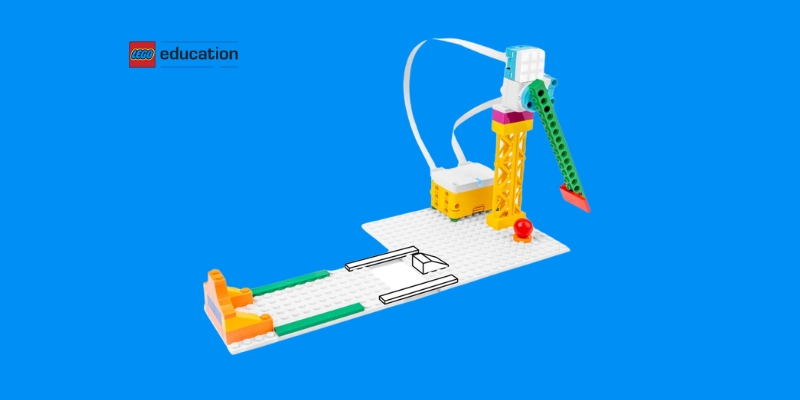



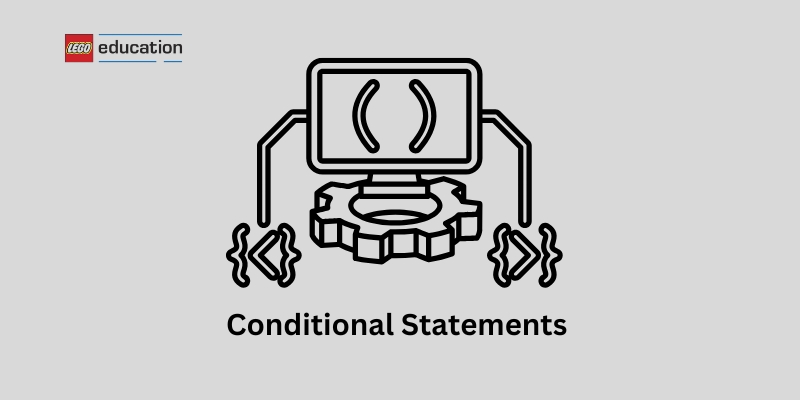




Recent Comments