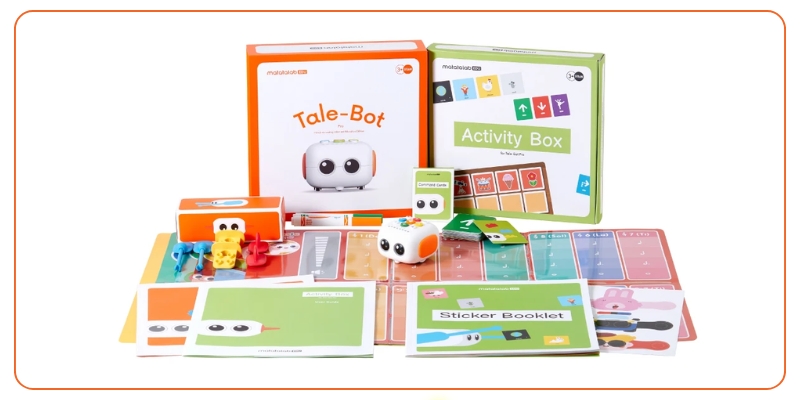
Fun Learning with Kids Coding Robots
In today’s tech-driven world, giving children early exposure to coding and robotics is no longer optional – it’s essential. Kids coding robots offer the perfect blend of education and entertainment, helping young minds develop problem-solving skills, logical thinking, and creativity. MatataStudio provides an exciting platform that brings these skills to life through fun, hands-on activities that feel more like play than learning.
What is MatataStudio?
MatataStudio is an educational tech platform offering robotics and coding programs designed specifically for kids. Operating in schools across Dubai and the Middle East, it uses intuitive robots and colorful coding blocks to transform screen-free learning into engaging, interactive experiences. With MatataStudio, children explore the basics of programming in a way that’s fun, practical, and age appropriate.
Why Choose MatataStudio for Kids Coding Robots?
MatataStudio’s activities are designed to introduce coding through real-world applications and imaginative play. Kids don’t just learn code – they use it to control robots, tell stories, compose music, and solve creative challenges.
Key Benefits
- Sequencing & Logic: Kids learn how to break tasks into smaller steps using block-based code, laying the foundation for strong algorithmic thinking.
- Creative Exploration: They can tell stories, animate characters, or build their own projects, developing both logic and imagination.
- Problem-Solving: Challenges require kids to think critically, test ideas, and try new approaches, building resilience and confidence.
Bringing Code to Life Through Robots
What sets MatataStudio apart is its use of real, interactive robots to teach coding concepts. These kids coding robots respond to commands, perform tasks, and even interact with their environment – making abstract ideas come alive.
Learning Highlights:
- Cause and Effect: Kids see how each line of code causes a real-world action.
- Spatial Awareness: Navigating obstacles and planning routes strengthens spatial reasoning.
- Teamwork: Activities often involve group challenges, promoting communication and collaboration.
Building Life Skills Beyond Tech
The impact of MatataStudio goes far beyond just robotics and programming. As kids work through activities, they naturally develop:
- Communication Skills
- Perseverance
- Critical Thinking
- Confidence to Explore
These are the building blocks not only for future STEM learning but for life success.
Easy Ways to Integrate MatataStudio into Daily Life
Whether at home or in school, you can make kids coding robots a fun part of your child’s routine. Here’s how:
- Set a Coding Time: A daily or weekly schedule helps form a consistent learning habit.
- Host Family Challenges: Make coding collaborative with mini-projects or games.
- Join a Coding Club: Let kids interact with peers who share the same interests.
- Connect to the Real World: Use robotics to explain how technology solves everyday problems.
Featured Activity: MatataBot’s Cozy House
A standout from MatataStudio’s offerings, MatataBot’s Cozy House teaches kids about sustainability and programming in one fun project. Kids build a model home from recycled materials and program MatataBot to navigate around it. They use blocks like motion, loop, angle, and numbers to bring their creation to life—merging environmental awareness with robotics education.
Empower the Future with Kids Coding Robots
MatataStudio is more than just a tech toy—it’s a gateway to innovation, creativity, and essential life skills. By introducing kids coding robots early on, you’re giving your child the tools to think critically, work creatively, and thrive in a digital future. Watch them grow, explore, and shine with MatataStudio’s one-of-a-kind learning experience.










Recent Comments