Imagine a classroom full of young explorers, not glued to screens, but using their hands and natural curiosity to learn. In kindergarten, children are just beginning their journeys of exploration, making sense of the world through touch, feel, and hands-on experiences. This is where screenless coding activities shine, and the MatataStudio Coding Set becomes the perfect companion for children – ages 4 to 9.
Getting Started: Unpacking the Kit
To get the fun rolling, you’ll need a few things:
- The MatataStudio Coding Set – This includes the command tower, a control board, the MatataBot robot, some coding blocks, and various accessories.
- A large open space – Kids need room to spread out the Coding Set and let their imagination roam! Screenless coding activities require a room with plenty of space to carry out the assigned tasks.
- Student journals – A place for kids to jot down their thoughts, ideas, and breakthroughs.
Start by introducing the MatataStudio set to the kids. Show them all the different pieces and what they do. Talk about words like “coding,” “robot,” “map,” and “obstacle.” This will set the stage for the adventure ahead!
Lesson 1: Sending and Receiving Messages
Let’s start with a fun communication activity!
- Activity: Split the kids into groups and have them create short messages to send to each other.
- Discussion: Talk about how sending and receiving messages works. In the case of the MatataStudio robot, the command tower sends a message (a set of instructions) to the robot. The robot receives the message and follows the instructions to perform a specific action, like moving forward, backward, or turning.
- Visual Fun: Encourage them to draw or create symbols that represent this message-sending process. Use arrows to show the direction the message travels.
Kids will begin to understand how coding is a way of giving instructions—just like sending a message!
Lesson 2: Meet the Blocks, Obstacles, and Destinations
Next, familiarize students with the coding blocks and the overall goal of the activity.
- Activity: Introduce each type of block and obstacle included in the set. Discuss the purpose of each block and how the movement of blocks controls the robot’s direction & speed.
- Sorting Game: Ask the kids to sort these blocks into different categories (e.g., movement, loops, functions, obstacles) and label them with index cards.
- Discussion: Talk about what each block or obstacle does. Is it a turn? A move forward? An obstacle to avoid? Discuss potential challenges that students may encounter on the way.
Such screenless coding activities and hands-on sorting games will help kids understand the functions they can use to program the robot.
Lesson 3: Programming the Robot
Now comes the exciting part—programming one’s very own robot!
- Activity: Guide the kids step-by-step as they use the coding blocks to create their first program. This might be something simple like making MatataBot move forward or turning left.
- Debugging: Encourage them to spot any mistakes (or “bugs”) and figure out how to fix them. It’s all part of the process!
- Testing: Thanks to screenless coding activities, students can even test whether the instructions given are properly followed by the MatataBot. Are all the commands being followed properly? If not, what needs to change?
This stage is all about experimenting with pre-coding and learning from mistakes!
Lesson 4: Challenges and Problem-Solving Adventures
Now that they have the basics down, it’s time for some friendly challenges!
- Introduce Challenges: Present coding challenges that make kids think and apply their skills. Maybe they can navigate their MatataBot through a maze or make it deliver a message.
- Collaborative Problem-Solving: Encourage teamwork by having them work in pairs or small groups. They’ll need to brainstorm, negotiate, and cooperate to find solutions.
- Reflection Time: Ask the kids to reflect on what they learned. What was tricky? What strategies worked best?
By solving these challenges, kids will build confidence and deepen their understanding of coding concepts.
The MatataStudio Coding Set (available in Dubai and other the UAE) is more than just a toy—it’s a powerful learning tool that makes coding fun and accessible for young children. Through hands-on activities, kids develop essential skills like critical thinking, creativity, and teamwork. Plus, they get to see firsthand how coding works and why it matters.


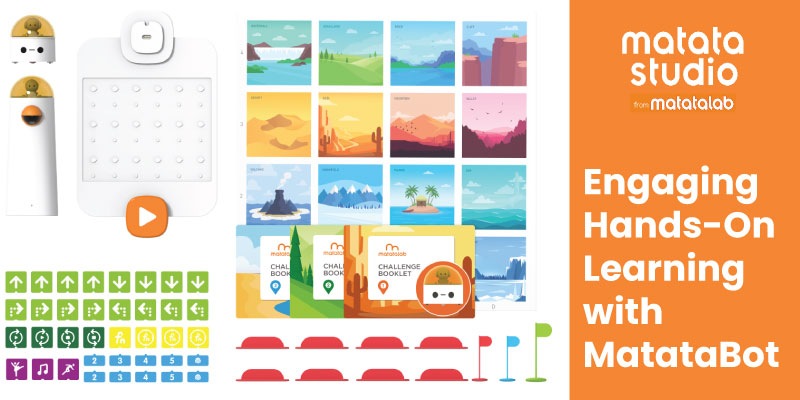




Recent Comments