Media literacy is an essential skill for students these days. Therefore, schools are catching on and adding media literacy to their tech curriculum to help kids learn to critically analyze hidden messages, expand their media experience, and get creative. Blender is a powerful tool that can accelerate this learning process by giving students the ability to create and edit their own media. Using Blender as a part of the TechnoAd curriculum students can freely delve into the technical aspects of advertising first-hand and convert their creative vision into tangible outputs. Through this Blog, let us understand how teaching media literacy skills to students becomes easy and enjoyable.
Key Functions of Blender Video Editing
- Basic Editing Tools: In a video, there is often a need to edit and refine the footage to tell the story effectively. Blender comes with all the essential editing tools like cutting, trimming, and splicing, which makes it super easy to work with video clips.
- Rendering: Rendering is the process of converting a 3D scene into a 2D image or animation. Blender offers two primary rendering engines: ‘Eevee’ for real-time previews and ‘Cycles’ for high-quality, production-level imagery. Users can control rendering parameters, such as ‘resolution’ and ‘image quality’, to achieve desired results.
- Audio Mixing: Blender lets you fine-tune the sound in your videos. You can add music, some sound effects, or even your own voice recording. It’s like having a little music studio where you can even adjust how loud or soft the volume is.
- Color Grading: One can adjust colors, contrast, and brightness to achieve a specific look and feel. This process, known as color grading, allows you to enhance the mood and atmosphere of your video.
- Animation and Keyframing: Blender extends beyond video editing into the realm of animation. Its robust animation tools empower users to bring objects and characters to life through keyframing. Blender’s animation capabilities provide a comprehensive platform for crafting engaging animated sequences.
- Visual Effects (VFX): Teaching media literacy is incomplete without covering the topic of visual effects in media advertisements. Just like VFX, even masking is another important feature that helps to remove unwanted elements or combine different video clips into one.
- Text and Titles: Media is all about storytelling and the best way to deliver the message is by adding text and titles to the video. This task can be easily achieved by using Blender. With a few simple clicks, you can choose the font style and animate the text basis how you want it to appear on the screen.
Teaching Media Literacy Skills with TechnoAd Curriculum
With the TechnoAd Curriculum, teaching media literacy skills to students becomes easier, where learners are encouraged to create a video ad using Blender. This project not only teaches technical skills but also enhances critical thinking and digital literacy.
Analyzing Online Behavior
The project begins with an analysis of online behavior and media messages. Students study how advertisements target specific audiences, and the techniques used to capture attention. This analysis helps students understand the psychological aspects of advertising and the ethical considerations involved.
Creating a Video Ad
Armed with this knowledge, students then collaborate in production teams to storyboard, plan, and film their video ads. They discuss the target audience, selling techniques, and messaging. Using Blender, each student edits their footage, adds animations, effects, and audio to create a polished final product. They learn about camera angles, lighting, and sound design, gaining a holistic understanding of video production.
Summarizing the Campaign
The final step in teaching media literacy is when the video ads are complete, students summarize their marketing campaign in a professional report. They reflect on the techniques used, the target audience’s response, and the overall effectiveness of their ad. This summary helps students critically evaluate their work and understand the broader impact of media. Teacher Resources and Tech Integration
The TechnoAd Curriculum which is ideal for students of grades 8 to 12, includes comprehensive resources such as a Teacher Guide, Student Workbook, and assessment tools. These materials support educators in teaching media literacy and digital marketing skills, integrating subjects like Business Studies, Language Arts, and Media Arts.
So, are you ready to dive into the world of media literacy and creative storytelling with TechnoAd using Blender?


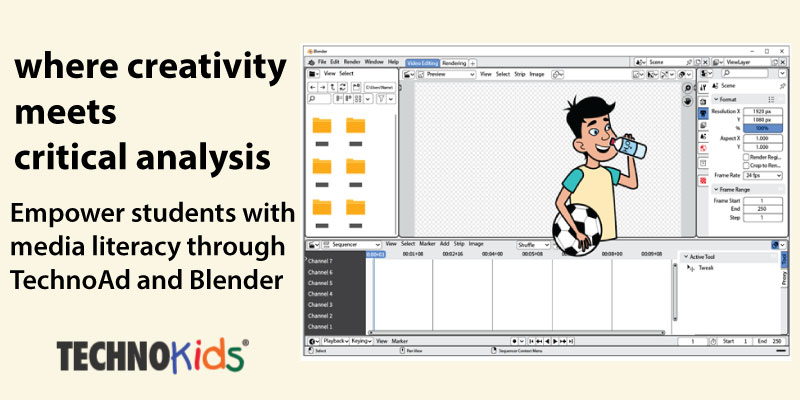




Recent Comments