
Tips to Make Great Video Ads Using the TechnoCommercial Module by TechnoKids
Tips to Make Great Video Ads Using the TechnoCommercial Module by TechnoKids
Did you know that around 250 million hours of videos are watched on YouTube every single day? It’s not uncommon to get addicted to streaming video content on your smartphones and tabs all through the day. The more you start consuming digital content, the more it becomes a habit and there is no turning back from there!
The video advertising business has boomed manifold and marketers find it to be a feasible option to invest in digital commercials, rather than go for traditional TV Ads. The simple reason is that digital medium is economical, and the viewership is vast, running into millions of users, as compared to the super expensive TV or radio Ads.
In order to run successful online campaigns, the key ingredient is to be creative. Out-of-the-box ideas have a direct impact on ROI, sales, and the much-talked-about viewer engagement ratio. However, that doesn’t mean brands have to pay a hefty salary to hire video editors and UX designers. Nowadays there are platforms available that make it easy to edit content through numerous ‘video maker’ apps even though you have no formal background in video making. Here are a few tips that can help you get started;

#1 Length of the Video
Every time you watch a video on YouTube there is an Advertisement that pops up compelling you to watch it until viewers are given the option to click on the ‘skip’ button. Most of these videos are long and irrelevant to us, so immediately skipping them is the most viable plan of action. As a brand, it would hurt to not have your audience at least give a good glance to the content. According to research, the ideal length of the Ads should therefore be only 15 to 30 seconds, because short & crisp messaging is in vogue and here to stay
#2 Meaningful Storytelling
Is it really possible to tell a story and get the message across in a mere 30-second video? Well, the answer is yes! There is just about enough time for brands to elicit an emotion from their viewers through intriguing scenes and a thought-provoking storyboard. The idea is to sell the brand proposition or product to a completely new audience while entertaining him. However, remember not to go overboard and make the commercial too complex, or your viewers will miss the key points, and fail to understand the gist. Feel free to experiment with animations, background music, narrations, and frames, to get the best shot out of your commercial.
#3 Use Call To Action
When your beautiful video campaign is about to conclude, don’t just leave your audience empty-handed. There needs to be a call to action (CTA) button which prompts the users to actually take the next step, whether it is visiting a landing page or watching similar videos. The most common CTAs are; book a call, get a product demo, sign-up for our webinar, etc. If the person has clicked on the landing page link, make sure it navigates them to the product/service page that they wish to purchase or avail of. This could lead to a potential immediate sale and create a win-win for both parties.
TechnoCommercial by TechnoKids
TechnoKids as we know is a very interesting computer-based curriculum specially curated for schools that encourage tech literacy. This platform is widely appreciated and accepted by schools in Dubai and also other Middle East regions. Their learning modules are pretty fun to practice and cover a vast range of topics that are relevant to 21st-century learners. Now coming back to video commercials, the TechnoCommercial module is precisely formulated to get Middle School kids acquainted with the process of curating commercial videos. The moderator will encourage students to use Blender, an online computer graphics software tool to teach video production techniques, without the need to purchase any additional fancy video editing software. Imagine your little ones making their very first video commercial using TechnoCommercial and presenting their vision of marketing & advertising strategies to the class. In such a manner, students across UAE and GCC regions are encouraged to become digitally savvy and gain some confidence, even before they enter the real world.










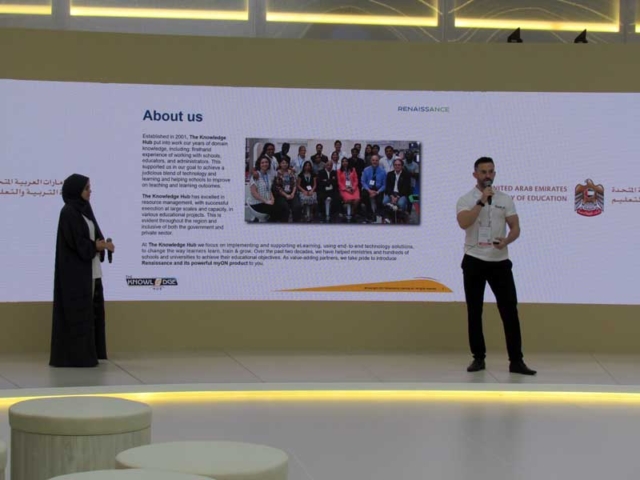






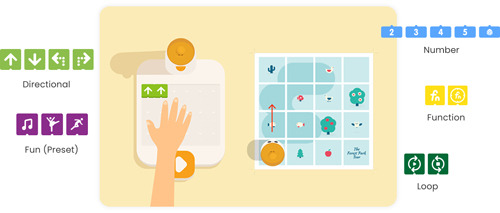

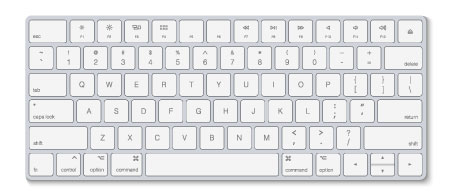








Recent Comments