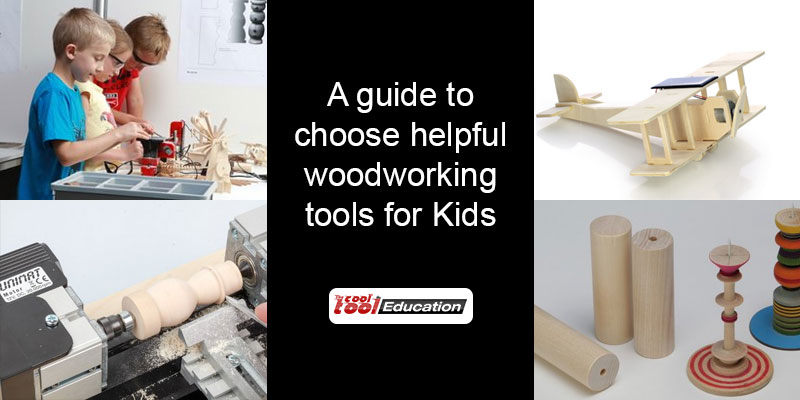
A Guide to Choosing Helpful Woodworking Tools for Kids
Introducing children to woodworking can be a highly rewarding experience that teaches them creativity, patience, and practical skills. However, selecting the right woodworking tools for kids and ensuring their safe introduction to the craft requires careful consideration. This guide will provide insights into the essential woodworking tools for kids suitable for specific age groups.
Choosing the Right Woodworking Tools for Kids
Selecting the appropriate woodworking tools is crucial for ensuring safety and facilitating a positive experience. Here’s a list of recommended woodworking tools for kids, categorized by age group:
Ages 4-6:
- Wooden Mallet: It is lightweight and easy to handle, suitable for simple projects. The wooden mallet can help children understand the basics of force and impact. It’s great for use with wooden pegs and small dowels.
- Kid-Sized Hammer: Choose a small and light hammer with safe edges. It is specially designed for tiny hands. Its ergonomic handle ensures a secure grip, preventing slips and mishaps. Perfect for allowing kids to hammer nails into soft wood.
- Safety Scissors: These are ideal for cutting paper and soft materials. They help in developing hand-eye coordination and precision cutting skills.
- Sandpaper: For smoothing edges and surfaces, introduce kids to the concept of finishing. Fine-grit sandpaper teaches them the importance of smoothing rough surfaces for better results.
- Wood Glue: Use non-toxic glue for joining pieces of wood. Encourage kids to understand the basics of adhesive bonding and structural integrity.
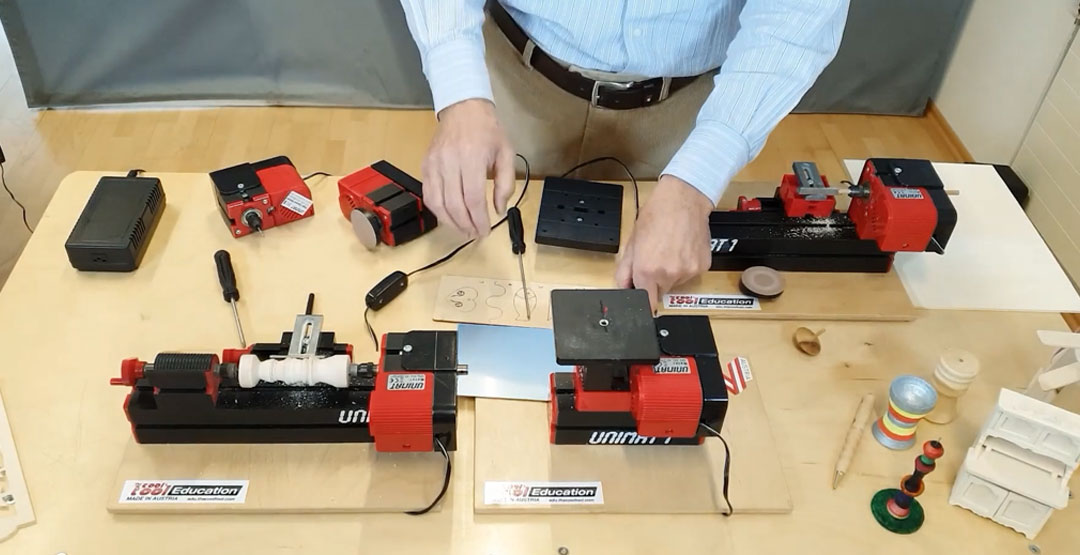
Ages 7-9:
- Hand Saw: This is a small, fine-toothed saw for cutting thin wood pieces. Ensure it has a blade guard. It helps children learn about straight and curved cuts. In addition to the basic hand saw, introduce names of specialized saws like the pull saw, coping saw, and back saw for added knowledge and vocabulary.
- Measuring Tape and Ruler: Measuring tape and rulers are like the roadmap for woodworking! They help kids understand how big things are (dimensions) and how to cut pieces exactly the right size. This accuracy is key to making their projects fit together perfectly.
- Clamps: Tiny clamps help hold pieces together securely while gluing or nailing. Clamps teach the importance of stability during assembly. They also help in developing the skill of positioning and securing workpieces.
- Nail Set: Use nails that have blunted tips compared to a standard set. Teach students the technique of driving nails slightly below the wood surface to join pieces of wood together.
Ages 10 and Up:
- Chisels: Child-friendly chisels have rounded tips. They are perfect for adding intricate details to wooden pieces. For example; one can use the chisel to design decorative patterns on a miniature jewel box.
- Cordless Drill: The drill should be lightweight with adjustable speeds for children to handle it. Plus, it doesn’t have a cord and thus there is no chance of tripping over it. Kids can drill pilot holes or drive screws with confidence using the drill.
- Sanding Block: The sanding block provides a safer and more controlled way for young woodworkers to smooth their projects. Unlike loose sandpaper which can be tricky to hold, the sanding block has a handle for better grip.
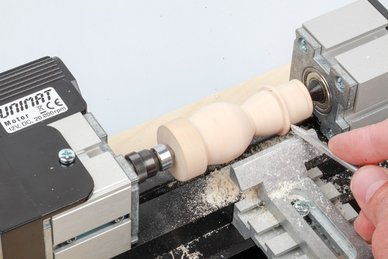

What are Woodworking Kits?
Cool Tool Education’s innovative Woodworking Kit is the perfect introduction to the world of technical education! This kit provides everything students need to explore sawing, wood turning, drilling, sanding, and more – all in a safe and engaging way. The handy storage box ensures that all the tools are kept organized and readily available for their next creative adventure.
Introducing woodworking tools to kids will boost their confidence, as it fosters a deeper appreciation for craftsmanship. Vocational training in schools across Dubai and other regions is gaining popularity as educators recognize the value of hands-on learning experiences. So, get ready to equip young learners and watch them thrive in the fascinating world of woodworking.



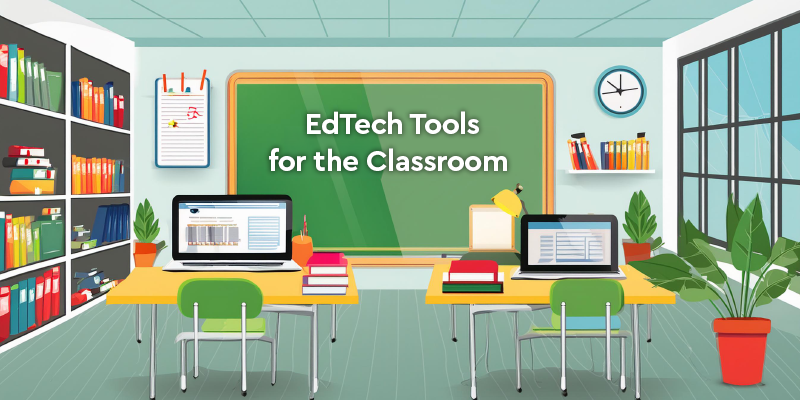



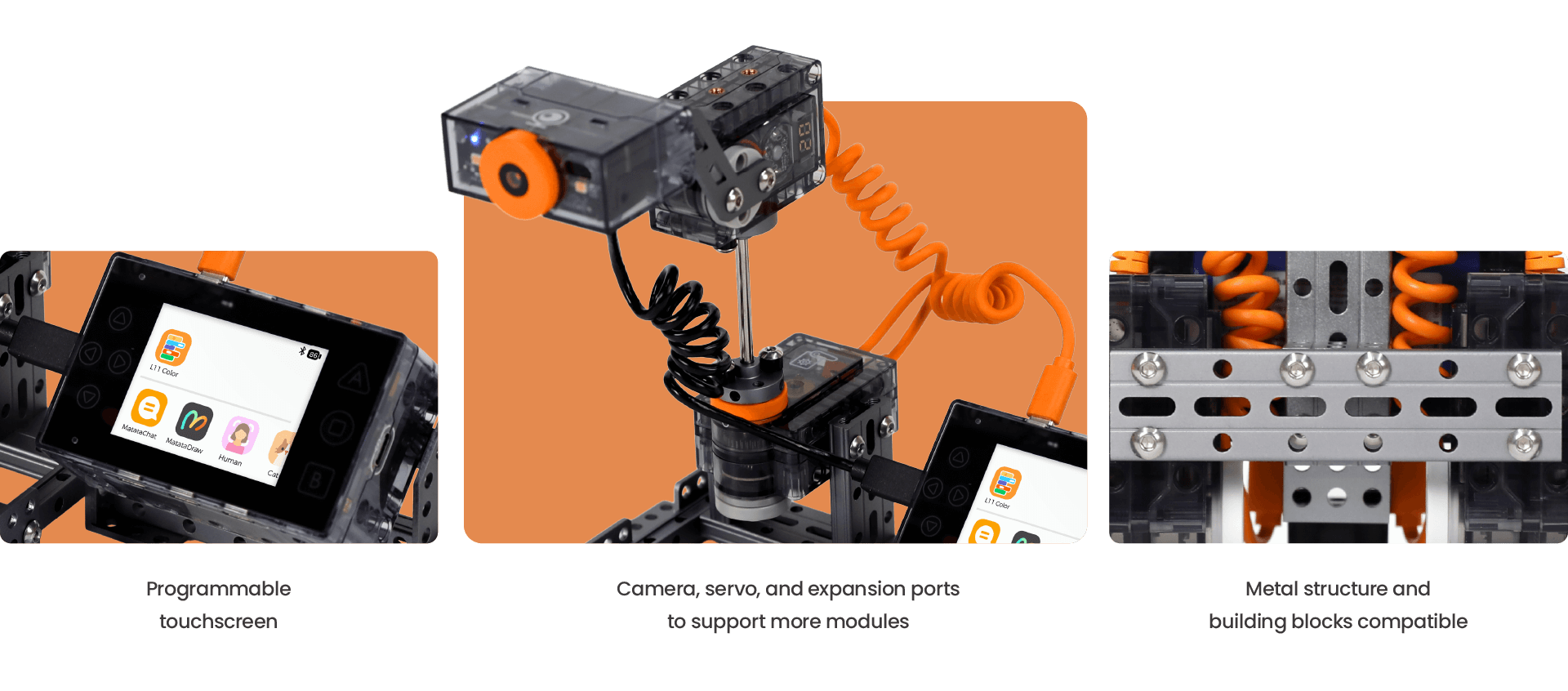




Recent Comments