
How To Introduce Interdisciplinary STEAM Learning With LEGO® SPIKE™ Prime
One of the most significant challenges in K-12 STEAM education is the lack of clear guidelines or models for integrating a comprehensive curriculum. While STEAM (Science, Technology, Engineering, Arts, and Math) education is gaining traction, the disciplines are still often taught in isolation, rarely intersecting in meaningful ways. This disconnect hinders the potential of STEAM to prepare students for solving complex, real-world problems. In this blog, we will explore strategies to elevate STEAM teaching, focusing on interdisciplinary approaches, meaningful learning experiences, and practical integration tools such as LEGO® SPIKE™ Prime.
Embracing Interdisciplinary Learning
Real-world problems do not exist in silos, and our teaching methods should reflect this reality. Traditionally, a multidisciplinary approach has been used in education, where subject-based content and skills are taught separately, and students are expected to make connections on their own. For instance, a math lesson might teach geometry, while a science class discusses physics, without any overlap between the two.
An interdisciplinary approach, on the other hand, starts with a central problem or issue that requires drawing knowledge and skills from multiple disciplines. For example, designing a model bridge can incorporate concepts from math (measurements and geometry), science (forces and materials), technology (digital simulations), engineering (construction techniques), and art (aesthetic design). Interdisciplinary learning integrates these subjects seamlessly, focusing on problem-solving and critical thinking rather than isolated content.
Educational researchers argue that interdisciplinary learning is the most effective form of curriculum integration, making it an essential consideration for STEAM education. Teachers need to create projects and lessons that cut across subject boundaries, emphasizing the interconnectedness of skills and knowledge.
Making STEAM Learning Meaningful
Traditional teaching methods often involve presenting facts for students to memorize, which may lead to short-term retention but fails to promote deep, meaningful learning. To truly engage students, educators must create opportunities for them to connect prior knowledge with new experiences in real-world contexts.
For example, instead of teaching coding as a standalone skill, teachers can frame it within a real-world challenge. Students could program a robot to solve environmental problems, such as cleaning up plastic waste or detecting air pollution. This approach not only builds technical skills but also fosters a sense of purpose and relevance.
Hands-on learning tools like LEGO® SPIKE™ Prime excel at creating these meaningful experiences. SPIKE™ Prime allows students to build and program robots to solve challenges, combining engineering, coding, and creativity. Whether it’s constructing a robotic hand to pick up objects or designing a car to navigate a maze, students experience the power of STEAM in action.
Integrating STEAM into the Curriculum
Many educators mistakenly believe they are teaching STEAM simply by including a science or math activity in their lessons. However, true STEAM integration goes beyond teaching individual subjects. It involves creating interdisciplinary lessons where concepts from different subjects overlap and enhance each other.
For example, while teaching math concepts like ratios or measurements, a teacher could incorporate engineering and technology by having students design and build a scaled-down version of a structure. Arts can also play a role, as students can focus on the aesthetics of their design, ensuring it is not only functional but visually appealing.
STEAM-rich discussions require intentional planning and execution. Teachers must ask themselves: How does this lesson connect to the real world? How can I incorporate multiple disciplines? What tools or resources can I use to make this lesson hands-on and engaging?
Professional Development for STEAM Educators
To successfully implement STEAM education, teachers need the right training and resources. LEGO® Education Professional Development offers personalized, competency-based programs designed to empower educators with the skills and confidence they need to facilitate hands-on STEAM learning. These programs guide teachers in using tools like SPIKE™ Prime to create interdisciplinary lessons that are playful, engaging, and impactful.
For instance, during a professional development session, teachers might learn how to integrate LEGO® SPIKE™ Prime into a lesson on forces and motion. Students could build a simple car, program it to move specific distances, and analyze how different weights affect its speed and acceleration. This activity combines physics, coding, and engineering while fostering critical thinking and problem-solving skills.
The Future of STEAM Education
To prepare students for a rapidly changing world, educators must embrace interdisciplinary teaching and create meaningful learning experiences. Tools like LEGO® SPIKE™ Prime make it easier to integrate STEAM into the curriculum, providing students with hands-on opportunities to explore, experiment, and solve real-world problems.
By shifting from silos, subject-based teaching to an interdisciplinary, problem-centered approach, we can empower students to become innovative thinkers, ready to tackle the challenges of tomorrow. With the right tools and training, STEAM education can truly transform the classroom into a hub of creativity and discovery.





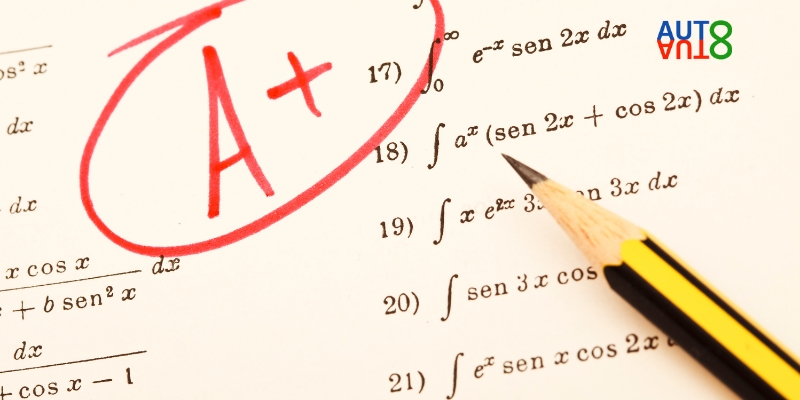





Recent Comments