
Best Ways of Learning Python Programming Virtually in 2023
Best Ways of Learning Python Programming Virtually in 2023
Learning Python programming virtually is now possible, thanks to the digital revolution. Many individuals have successfully learned Python and other programming languages entirely through online courses, virtual classrooms, and self-study resources. Virtual learning offers several advantages, such as flexibility, accessibility, and the ability to learn at your own pace. Here’s how you can learn Python programming virtually:
#1 Online Courses:
Many websites and platforms offer comprehensive Python programming courses. These platforms provide video lectures, interactive exercises, quizzes, and assignments.
#2 Virtual Classrooms:
Educational institutions and coding boot camps also allow students to learn Python programming virtually. These classes are conducted over video conferencing platforms like Zoom or Google Meet and encourage live interaction with instructors and fellow students.
#3 Self-Study:
You can also focus on learning Python programming using online tutorials, textbooks, and documentation. Python’s official website (python.org) provides extensive documentation and tutorials for beginners.
#4 Virtual Apps and Projects:
Many learning apps provide hands-on coding exercises and projects that allow you to apply what you’ve learned. These projects can simulate real-world scenarios and help reinforce your Python skills.
#5 YouTube and Video Tutorials:
Numerous YouTube channels and tutorials actively teach Python programming. Video content can be a helpful supplement to your learning.
#6 Python Coding Challenges:
Learning Python programming will significantly enhance your problem-solving abilities and coding proficiency when regularly participating in coding challenges on websites like LeetCode, HackerRank, and CodeSignal. These platforms offer diverse coding challenges, from basic to advanced, which will help you reinforce your Python skills and gain confidence in tackling real-world programming tasks.
#7 Online Certifications:
Obtaining online certifications in Python through virtual learning platforms can be valuable when seeking employment opportunities. These certifications serve as tangible proof of your proficiency and dedication in learning Python programming. They can bolster your resume and provide a competitive edge in the job market, as employers often value certified individuals who can immediately contribute to their projects. Additionally, these certifications may open doors to career advancement and higher-paying roles within software development
AutoAuto is an educational platform offering a comprehensive curriculum, including 160+ hours of CS and AI learning, closely integrated with physical and virtual self-driving cars. This project-based approach empowers students from 3rd grade to college level to apply Python and AI concepts practically. The browser-based learning platform enables students to complete projects with auto-graded challenges and offers real-world scenarios, enhancing their job-ready skills.
AutoAuto’s flexibility caters to fully virtual courses and physical upgrades, while professional development and certifications are available year-round for educators and students. It’s a user-friendly, engaging, innovative resource shaping future AI and CS enthusiasts.
Remember that learning to program is a skill that requires practice and patience. Whether you choose to learn virtually or in a traditional classroom setting, your progress will depend on your dedication, practice, and willingness to tackle challenges as you encounter them. Learning Python programming virtually can be a highly effective way to acquire programming skills, especially if you’re motivated and have access to the right resources.



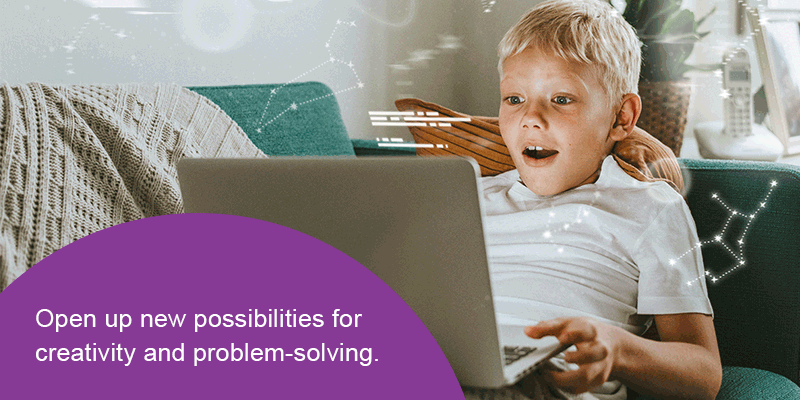






Recent Comments