Technology Projects for Preschool, Kindergarten, and Primary Students
TechnoKids Primary Computer Curriculum is a collection of technology projects. Each project includes a teacher guide, workbook and customizable resource files. Computer lessons are designed for Preschool or Kindergarten, Grade 1, Grade 2, and Grade 3 students.

TechnoStories
Illustrate, write, edit, and share stories using simple storybook templates. Story writing for kids with Google Docs or Microsoft Word.

TechnoMe
Create an All About Me slideshow with Google Slides or PowerPoint. Share fun facts, goals, and likes using a template.

TechnoPainter
Develop fine motor skills and craft original pieces of art using digital art lessons for kids.
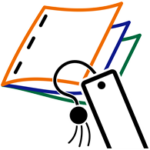
TechnoBookmarking
Integrate technology in the classroom. Word processing lessons include bookmaking templates for Google Slides and PowerPoint.

TechnoFit
Raise awareness about health and nutrition using Microsoft Publisher. Design a food guide, fitness poster, menu, and more!

TechnoTales
Code a modern fairy tale. Use Scratch Jr lessons to build scripts. Animate the hero embarking on a bold quest.

TechnoGallery
Explore digital art tools to create original designs. Produce a unique art gallery using Google Drawings & Google Slides.

TechnoStart
Build essential skills with fun and engaging computer lessons for beginners. Projects for Google Docs and Windows.

TechnoWhiz
Introduce children to programming basics with Scratch Jr lessons. Design silly scenes, feed a pet monster, explore a magical land, race to the finish, and more!
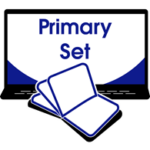
Primary Collection
Ready-to-go lessons introduce computer skills to young children. Teach the basics with fun age-appropriate activities.

